The Problem: Incomplete, inaccurate, unreadable or outdated forms
The Solution: Use the most recent version of the claim forms. To ensure you’re using the current version, download a claim form in the Dentist Connection. When filling out the form, double-check that all fields are completed and accurate. If you need to make comments, questions or notes, use the “Remarks” section of the form. Writing comments or notes on the top, bottom or side margins of the claim may result in delays or denials. Finally, make it a habit to review your patient’s benefits, as they may have changed since the patient’s last visit.
The Problem: Invalid or incorrect CDT codes
The Solution: The American Dental Association’s current CDT procedure codes should be used to report all dental procedures you perform. If you use any other codes, old or discontinued codes, expect those services to be disallowed.
You can also use the DDAZ website to determine if a specific procedure code is covered and/or the co-insurance levels for your patient. Just follow these steps:
- Log in to the Dentist Connection using your username and password.
- Click Patient Information.
- Click Patient Benefits.
- Enter the patient search criteria and click Search. The patient’s benefits will be displayed.
- Click Procedure Code Search.
- Enter the procedure code and click Search. The results page will indicate if the code is covered and the applicable benefit level.
A note regarding periodontal partial quadrant codes D4211, D4231, D4241, D4261 and D4342: To ensure the patient has not exceeded the periodontal frequency limitation, please include the quadrant and tooth/teeth number(s) with your claim submission.
The Problem: Issues reporting coordination of benefits
The Solution: When submitting electronic claims for coordination of benefits, enter the other carrier’s information and payment amount in the appropriate fields. Retain a copy of the other carrier’s statement for your records. It’s also important to note that DDAZ may require written documentation from the member to establish primary/secondary coverage, especially in cases as divorce, retiree plans, COBRA or State-funded plans.
The Problem: Improperly responding to requests for additional information
The Solution: If we require additional information, do not submit a new claim. Doing so will trigger our system’s duplicate claim submission notice and the claim could be denied. Instead, just update a copy of the Explanation of Payment to include the requested information and/or a brief explanation of your reason for the re-submission.
Some requests for additional information can be accepted over the telephone at 602-588-3982 or 866-746-1834, option 6. These items include valid CDT codes, tooth number/surfaces and arch/quadrant, and orthodontic band/treatment date(s).
The following information is not accepted via telephone and must be submitted as written documentation:
- Termination of primary coverage – DDAZ requires signed documentation from the member or a copy of the other carrier’s termination notice.
- X-rays, copies of patient chart notes, periodontal charting, treatment reports and/or narratives.
- Changes to previously submitted claims, such as the patient, treatment date, treatment performed or name of the treating dentist. These requests must also be accompanied by a corrected claim and chart notes.
The Problem: Incorrect treating dentist information
The Solution: Claims should always be submitted with the treating dentist information, not the billing dentist information. Ensure the treating dentist name, license number, TIN number and location are clearly identified on the claim form. To ensure your claims are processed under the correct treating dentist information, please report any physical address, TIN number or ownership changes to Professional Relations at 602-588-3982 or 866-746-1834 option 5. As soon as this information is confirmed, be sure to update your computer software to include these changes.
The Problem: Improper submission of orthodontic treatment claims
The Solution: There are a few common errors on orthodontic treatment claims. To avoid them, follow these tips:
- Orthodontic claims (including predeterminations) submitted with procedure codes 8010-8090 must include the total treatment fee, total estimated treatment months and the initial appliance placement date.
- If codes 340, 350 and 470 are submitted for orthodontic reasons, please mark the “Is Treatment for Orthodontics” question on the claim form as “Y.”
- Avoid sending claims for monthly orthodontic visits. These fees are included in the total fee you submit on the claim for banding. As long as the patient has current eligibility with the same employer group on the date the second payment is due, our periodic payment will be automatically released 6 or 12 months (depending on group contract) after the band date.
- Know the orthodontic takeover provision: Submission of treatment in progress for orthodontic claims procedure codes 8010-8090 should include a copy of the previous carrier explanation of payments, total fee, original total treatment months and original appliance placement date.
The Problem: Improper submission of attachments or X-rays
The Solution: Use 8½ x 11 sheets of paper when attaching notes, documentation and paper/photo X-ray copies instead of odd-sized papers. Smaller-sized attachments often detach or separate from the claim form. Place single, loose X-rays in an envelope. Clearly mark the attachment with the patient name, member ID and/or claim number. Then staple attachments or X-rays to the upper left corner of the claim form or the Explanation of Benefits.
The Problem: Improper electronic submissions or unnecessary information
The Solution: Contact your software vendor for information on how to properly transmit or remove unnecessary information. This is especially true when transmitting electronic claims with coordination of benefits, orthodontics, X-rays, narratives or attachments. Double-check that the member’s ID and name spelling are correct. Finally, ensure that the treating dentist’s name, license number, TIN, NPI numbers, and treatment address are in the appropriate fields and that unnecessary dentist information is removed.
The Problem: Improper National Electronic Attachment (NEA) submissions
The Solution: Do not duplicate electronic claims when resubmitting claims. Contact NEA for help responding to requests for information and properly submitting attachments.
The Problem: Contractual limitation denials
The Solution: Claims may be delayed or denied based on contractual limitations pertaining to age, frequency or waiting periods:
- Age: Many employer group contracts do not allow certain procedures on patients based on their age. These procedures may include fluoride, sealant, crowns, removable/fixed prosthesis and orthodontics. Always check the cutoff date for each patient, as these restrictions can vary from carrier to carrier.
- Frequency: Most dental contracts place a limit on how much time must elapse before certain procedures can be repeated on the same tooth. The most common frequency limitations are for examinations (usually twice a year), prosthetics (with individual crowns and removable/fixed bridges, the amount of time that must elapse between placement can vary depending on the employer group and individual plans), and periodontics (limitations usually exist on how often periodontal scaling, root planing and other periodontal surgical services can be performed on the same arch or teeth within the arch).
- Waiting periods: Some employer group and individual plans have a waiting period between a patient’s effective date and the date certain services would be a covered benefit.
A quick, easy way to check contractual limitations is to use DDAZ’s faxback service at 602-588-3982 or 866-746-1834, option 1.