Here at Delta Dental of Arizona, we make it a priority to provide exceptional customer service to our members, dentists, group administrators, and brokers when you call in with questions or concerns. To save you time, our interactive voice response system allows you to access eligibility and claims information over the phone and it helps us route calls to the right person. We call this system DASI, which stands for “Delta Dental’s Automated Service Inquiry. Here, we break down what you’ll need to have handy when you call in.
Authentication Process
Whether you’re a provider, a member, or a group administrator we need to verify that you are who you say you are. When you call in to our interactive voice response system, the first step is to indicate whether you’re a provider, subscriber, group administrator or “none of these.”
- If you’re a provider, you’ll need to provide your TIN Number
- If you’re a member, you’ll need to provide your Member ID (hint: you can find your Member ID on your ID card or by signing in to the Member Portal). You can also use your SSN if you gave it to us when you signed up for coverage
- If you’re a group administrator, (employer) you’ll need to provide your client number and sub client number
Note that if you are a broker calling on behalf of a member or employer, you’ll need to indicate “none of these” to be routed to a new menu of options that allow you to enroll, speak to sales, or indicate “something else” if neither of these options apply. After indicating “something else” brokers can select the prompt for “personal representative” to get subscriber information.
Next, we’ll need to verify three pieces of subscriber information to release benefits information to the caller. These include:
- The subscriber’s Member ID (or SSN if the subscriber provided it during coverage sign up)
- Whether the person you’re calling about is the subscriber, spouse, or a dependent
- That person’s date of birth
Note that these three pieces of information are for the member in question, not the broker or group administrator. If you are a group administrator or broker calling on behalf of a member, you’ll need to have this information with you.
What Information Can You Access Through the Interactive Voice Response System?
Because our phone system is so interactive, you have immediate access to a wide range of important health information. Here’s a recap of the dental insurance information you can access through the system:
- Coverage effective date
- Eligibility for benefits
- Faxed copies of benefits and eligibility records, explanation of benefits (EOBs), & pre-treatment estimates
- Maximums and deductibles
- ID card requests
- Claim and pre-treatment estimate status
- Lists of participating dentists via voice, fax, or mail
- Delta Dental of Arizona mailing and claims addresses
Tip: Learning a new system can take some getting used to. As you navigate the menu options, remember that you can say “operator” to speak directly with a customer service representative. However, using the prompts to move through the interactive system will provide the best experience because we can route your question to the correct department.
Check Out Our Other Resources
As handy as it is, our phone system isn’t the only way to access the information you need. To get the most out of your dental benefits we recommend taking advantage of our online tools as well.
- Member Portal. This is a one-stop shop for members to print ID cards, view coverage details, check claims status, download explanations of benefits (EOBs), and more.
- Benefit Manager Toolkit. Here benefit administrators and/or their broker of record can add, terminate, or change enrollments, view invoices, view claims information, print reports, order ID cards, and more.
- Dental Office Toolkit. Our dentist portal allows dental office staff to verify patient benefits, view explanations of payments (EOPs), access their fee schedule, download the Dentist Manual, and more.
Lastly, if you’re on the go, the Delta Dental mobile app provides an easy way to find an in-network dentist, access your mobile ID card, get claims and coverage information, check claims status, and more.